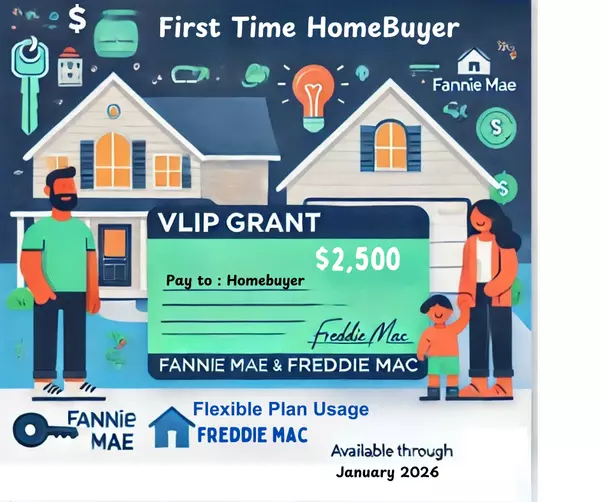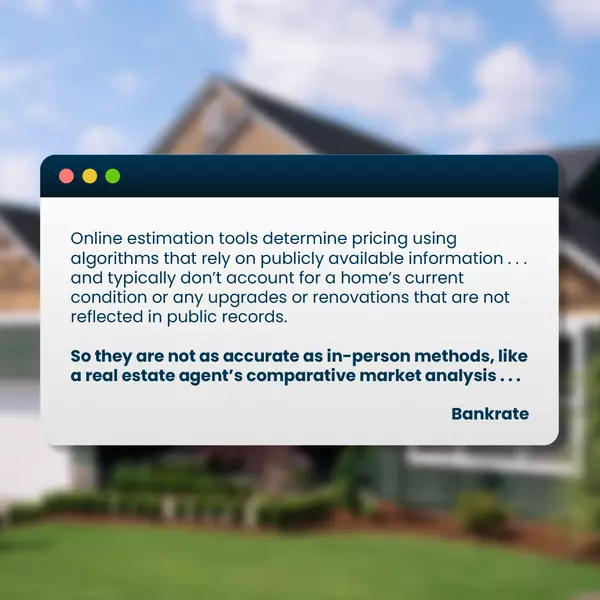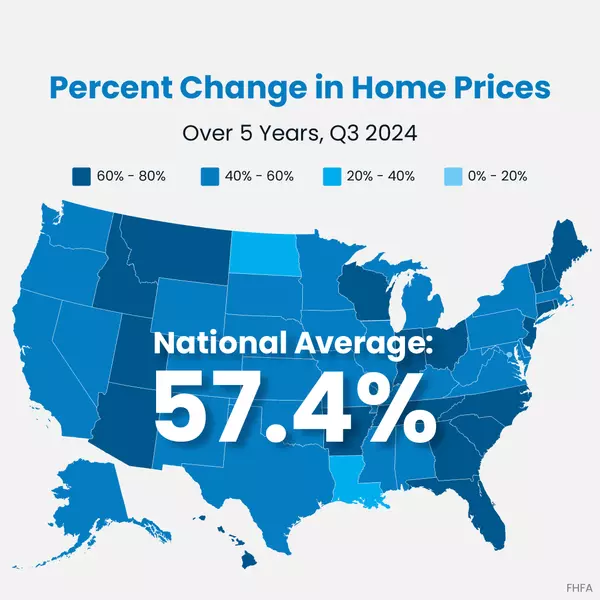How to Dispute Experian Credit Report Errors: A Complete 2025 Guide
 Correcting Errors: A Step-by-Step Guide to Disputing a Derogatory Item on Your Experian Credit Report
Correcting Errors: A Step-by-Step Guide to Disputing a Derogatory Item on Your Experian Credit Report
If you've discovered a derogatory mark on your Experian credit report that you believe is inaccurate, you have the right to dispute it. The Fair Credit Reporting Act (FCRA) mandates that credit bureaus investigate and correct or remove any information that cannot be verified. Here’s how to navigate the dispute process with Experian.
Before You Begin: Gather Your Documentation
To build a strong case, collect all relevant documents that support your claim. This may include:
-
Proof of Identity and Address: A copy of a government-issued ID (driver's license, state ID) and a recent utility bill or bank statement.
-
Evidence of the Error: This could be bank statements, canceled checks, letters from creditors, or court documents that prove the information on your report is incorrect.
-
Your Credit Report: Have a recent copy of your Experian credit report on hand with the specific item you're disputing clearly identified.
- A letter : When an unrecognized account appears on your credit report, you should formally dispute it. In a professional letter, state that you believe the information is inaccurate and politely request that the creditor validate the debt by providing verifiable proof that you are the account holder. This letter should be written to the Creditor of the unrecognized account with a cc: Experian. This letter can be used as documentation to support your dispute claim.
Choose Your Dispute Method
Experian offers three ways to file a dispute. Choose the one that best suits your comfort level and needs.
1. Online Dispute (Fastest Method)
The quickest and most common way to file a dispute is through Experian's online Dispute Center.
-
How to do it: Visit the Experian Dispute Center website. You will be prompted to either sign in to your Experian account or provide personal information to access your credit report.
-
The Process: The online system will guide you through your report section by section. You can select the specific account or item you want to dispute, choose a reason for the dispute from a provided list, and add a brief explanation.
-
Uploading Documents: The online portal allows you to securely upload copies of your supporting documents directly with your dispute.
2. Dispute by Mail
If you prefer a paper trail or have extensive documentation, disputing by mail is a solid option.
-
How to do it: You can download a dispute form from the Experian website or write your own letter. Be clear and concise in explaining the error, including the account number and why you believe it's inaccurate.
-
What to Include:
-
Your full name, address, Social Security number, and date of birth.
-
A copy of your government-issued ID and a recent utility bill or bank statement.
-
A list of each disputed item, including the account number and the reason for the dispute.
-
Copies (never originals) of all your supporting documents.
-
-
Mailing Address: Experian P.O. Box 4500 Allen, TX 75013
-
Pro-Tip: It is highly recommended to send your dispute via certified mail with a return receipt requested. This provides proof that Experian received your letter and when.
3. Dispute by Phone
You can also initiate a dispute over the phone.
-
How to do it: The phone number for disputes is typically listed on your Experian credit report. The general number is 855-414-6048.
-
Be Prepared: Have all your personal information and a copy of your credit report in front of you when you call. The representative will walk you through the process.
What to Expect After Filing a Dispute
Once you've submitted your dispute, the process generally follows a set timeline:
-
Investigation Period: Under the FCRA, Experian has a legal obligation to investigate your dispute, typically within 30 days of receiving it. They will contact the data furnisher (the lender or company that reported the information) to verify the accuracy of the item in question.
-
Tracking Your Dispute: If you filed online, you can log in to the Dispute Center to check the status of your investigation. For all methods, Experian will notify you of the results.
-
The Outcome: You will receive the results of the investigation in writing (or via email if you agreed to electronic communication).
-
If the item is found to be inaccurate or unverifiable: It will be corrected or deleted from your credit report.
-
If the item is verified as accurate: It will remain on your report.
-
If You Disagree with the Results
If the investigation concludes that the derogatory item is accurate but you still disagree, you have further options:
-
Contact the Data Furnisher Directly: You can dispute the information with the original creditor that reported it.
-
Add a Statement of Dispute: You have the right to add a 100-word statement to your credit file explaining your side of the story. This statement will be included with your credit report when it's requested by future lenders.
-
Submit a New Dispute: If you have new or additional documentation that wasn't included in your original dispute, you can file a new one.
-
File a Complaint: If you believe Experian or the data furnisher has not complied with the FCRA, you can file a complaint with the Consumer Financial Protection Bureau (CFPB).
Categories
Recent Posts